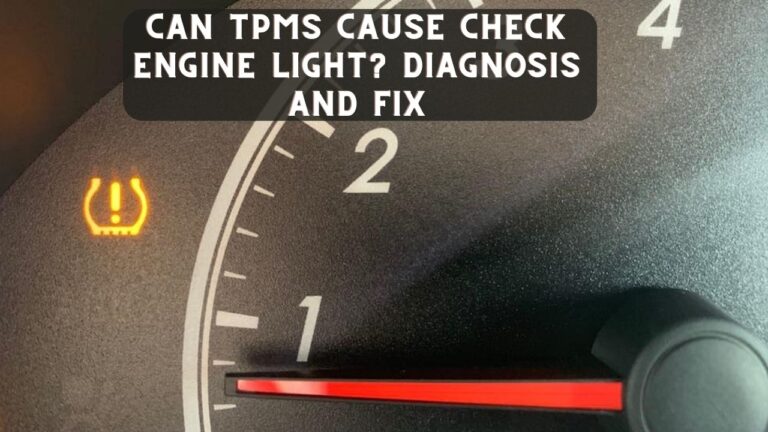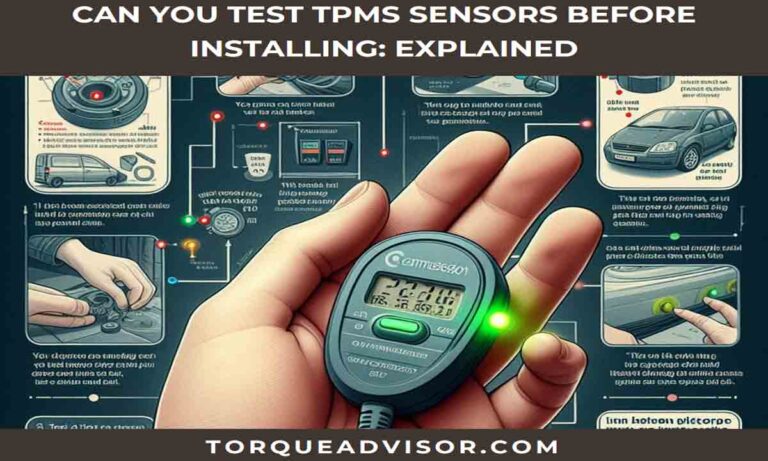Best TPMS Programming Tool For Toyota : A Detailed Guide

When it comes to maintaining the safety and performance of your Toyota vehicle, having the right tools at your disposal is essential.
One crucial component of vehicle maintenance is tire pressure monitoring. Finding the Best TPMS Programming Tool For Toyota is paramount.
The choice of the right TPMS programming tool can make a significant difference in ensuring your Toyota’s tires are in optimal condition.
In this guide, we will explore the top options available in the market and help you make an informed decision to keep your Toyota’s tire pressure in check effortlessly.
Top 3 TPMS Scanner/Programmer Comparison Table
| Features | ANCEL TD700 OBD2 Scanner | AUTOPHIX 7360 Elite OBD2 Scanner | Autel MaxiTPMS TS408 2023 |
| Maintenance Essentials | TPMS relearn, ABS bleeding, etc. | Full system diagnostics, all resets | TPMS sensor programming |
| Compatibility | Toyota, Lexus, Scion (1996-2021) | Toyota, Lexus | Universal, with Autel MX-Sensor |
| Transmission Insights | Comprehensive diagnostics | Full system diagnostics | Sensor activation |
| Battery Registration Tool | – | Battery registration | – |
| Code Reading and Clearing | ABS DTCs | DTCs from all systems | DTCs |
| User-Friendly Interface | Multilingual support | User-friendly interface | Sensor ID reading and programming |
ANCEL TD700 OBD2 Scanner
The ANCEL TD700 OBD2 Scanner is a versatile and powerful diagnostic tool designed to cater to the specific needs of Toyota, Lexus, and Scion vehicle owners.
With a plethora of features and capabilities, this scanner offers a comprehensive solution for maintaining and monitoring your vehicle’s health.
Let’s dive into an in-depth review of the ANCEL TD700, discussing its key features, pros, and cons.
Key Features:
Maintenance Essentials
The ANCEL TD700 is your go-to tool for essential vehicle upkeep, including TPMS relearn, monitoring transmission fluid temperature, ABS bleeding, and more, ensuring your vehicle’s long-term health and safety.
Extensive Compatibility
Designed to work with most Toyota, Lexus, and Scion models produced from 1996 to 2021, this scanner boasts a 12V OBD 16 PIN interface. It covers popular vehicles like Corolla, Camry, Tacoma, Prius, Tundra, and 4Runner.
Transmission Insights
Beyond simple code reading, the scanner offers comprehensive transmission diagnostics. It deciphers fault codes, displays real-time transmission data (fluid temperature, pump status, clutch actuation, pressure, etc.), and optimizes transmission performance to match vehicle speed and load.
TPMS Relearn Tool
Dealing with TPMS issues? The ANCEL TD700 simplifies the process of relearning TPMS sensors, a necessary step when replacing sensors or rotating tires.
This ensures your vehicle’s tire pressure monitoring system functions correctly and maintains safe tire pressure levels.
ABS Mastery
The scanner reads and clears Diagnostic Trouble Codes (DTCs) from the ABS system. It conducts bi-directional tests and extinguishes the ABS warning light.
By retrieving ABS code data, it provides precise brake system diagnostics, assuring safe braking operation.
Manufacturer-Level Insight
Dive deep into your vehicle’s ECUs, covering engine, transmission, ABS, TPMS, SRS, air conditioning, and immobilizer systems.
Gain in-depth insights into your vehicle’s condition across all modules and clear error codes for proactive maintenance.
Versatile OBD II Modes
Supporting various OBD II modes, the scanner swiftly pinpoints engine system faults, reads current and pending codes, and clears them, deactivating warning indicators.
Additionally, it offers real-time data, including fuel and emissions parameters, for real-time engine health monitoring.
Pros:
- Comprehensive range of diagnostic functions.
- Multilingual support enhances usability.
- Accurate transmission and ABS system diagnostics.
- Manufacturer-level diagnosis for in-depth insights.
- Real-time OBDII data display for engine performance monitoring.
Cons:
- Requires some familiarity with automotive diagnostics for optimal use.
AUTOPHIX 7360 Elite OBD2 Scanner
The AUTOPHIX 7360 Elite OBD2 Scanner is a comprehensive diagnostic tool tailored for Toyota and Lexus owners, offering a wide range of features to help users maintain, diagnose, and reset various systems in their vehicles.
In this in-depth review, we will delve into its key features, pros, and cons to provide a clear understanding of its capabilities.
Key Features:
Full System Diagnostic
The AUTOPHIX 7360 Elite stands out with its ability to perform full system diagnostics, covering all major systems in your Toyota or Lexus vehicle.
This includes the engine, transmission, ABS, SRS, TPMS, and more, allowing for a thorough examination of your vehicle’s health.
All Reset Services
This scanner offers a variety of reset functions, including oil reset, EPB (Electronic Parking Brake) reset, SAS (Steering Angle Sensor) reset, and battery registration. These features are vital for maintenance tasks and ensuring your vehicle operates smoothly.
Battery Registration Tool
Battery registration is a crucial step when replacing the battery in modern vehicles. The AUTOPHIX 7360 Elite simplifies this process, ensuring your vehicle’s electrical systems function optimally after a battery change.
Code Reading and Clearing
The scanner can read and clear Diagnostic Trouble Codes (DTCs) from all supported systems. It helps identify and address issues efficiently, and clearing DTCs turns off warning lights.
Wide Vehicle Compatibility
Designed specifically for Toyota and Lexus models, the scanner is compatible with a wide range of vehicles, including popular models like RAV4, Camry, Corolla, 4RUNNER, and Highlander. It covers both older and newer models.
Pros:
- Full System Diagnostic capability for comprehensive vehicle health assessment.
- All Reset Services including oil reset, EPB reset, SAS reset, and battery registration.
- Battery registration feature ensures optimal electrical system performance after a battery replacement.
- User-friendly interface with a large, clear LCD screen.
- Sturdy and durable build for long-lasting use.
Cons:
- Dependency on regular software updates to maintain compatibility with newer vehicle models and systems.
Also Read: Will Dyna Wheels Boost Your Sportster Performance?
Autel MaxiTPMS TS408 2023 TPMS programming
The Autel MaxiTPMS TS408 2023 Version is a state-of-the-art TPMS programming tool that offers a wide range of features and capabilities to meet the needs of both professional mechanics and DIY enthusiasts.
Key Features:
TPMS Programming and Relearn Tool
The Autel MaxiTPMS TS408 is designed to perform TPMS sensor programming, relearning, and resetting tasks with ease.
It simplifies the process of installing new TPMS sensors or relearning existing ones after tire rotations, ensuring your vehicle’s tire pressure monitoring system functions accurately.
Sensor Activation
This tool excels at activating TPMS sensors, allowing for quick and hassle-free sensor installation. It eliminates the need for complex procedures and manual sensor activation, making it a time-saving tool.
Autel MX-Sensor Compatibility
The MaxiTPMS TS408 is compatible with Autel’s MX-Sensor, which is known for its high-quality and OE-level performance. This ensures reliable sensor integration and accurate tire pressure monitoring.
Tire Pressure Monitor System Check
The tool provides a comprehensive check of the entire TPMS system, including sensor status, signal strength, and sensor ID information. This allows for thorough diagnostics and troubleshooting.
Key Fob Programming
In addition to TPMS functions, the TS408 can also perform key fob programming, adding to its versatility and value for vehicle owners who may require key programming services.
Lifetime Free Updates
Autel offers lifetime free software updates for the MaxiTPMS TS408, ensuring that the tool remains compatible with new vehicle models and TPMS sensor technologies. This feature enhances its long-term utility and value.
Pros:
- Comprehensive TPMS functionality, including programming, relearning, and sensor activation.
- Compatibility with Autel’s high-quality MX-Sensor for reliable sensor integration.
- Time-saving sensor activation feature simplifies sensor installation.
- Additional key fob programming capability adds versatility.
- Lifetime free software updates ensure long-term compatibility.
Cons
- Some users complained that it doesn’t work with the newer model of Toyota.
Read More About: Toyota V6 Cylinder Numbering
How TPMS programming works
The TPMS programming process is essential for maintaining proper tire pressure and ensuring your vehicle’s safety. Here is how it works.
Sensor ID Retrieval
Each TPMS sensor has a unique identification code (ID) that corresponds to a specific tire on your vehicle. When you install new TPMS sensors or need to reprogram existing ones, the first step is to retrieve these sensor IDs. This is typically done using a TPMS programming tool or a vehicle-specific relearn procedure.
Programming Tool Connection
If you’re using a TPMS programming tool, you connect it to the vehicle’s OBD-II (On-Board Diagnostics II) port. This connection allows the tool to communicate with the vehicle’s onboard computer.
Vehicle Make and Model Selection
The programming tool typically prompts you to select your vehicle’s make and model from a menu. This step ensures that the TPMS system is configured correctly for your specific vehicle.
Input Sensor IDs
Using the programming tool, you input the unique sensor IDs associated with each tire. This step tells the TPMS system which sensor corresponds to each tire location (e.g., front left, rear right, etc.).
Program TPMS Sensors
Once you’ve input all the sensor IDs, you initiate the programming process. The tool sends the sensor ID data to the vehicle’s onboard computer, and the computer stores this information.
Sensor Recognition
The TPMS system inside the vehicle’s computer recognizes and associates each sensor’s unique ID with the correct tire location. This step is crucial for accurate tire pressure monitoring.
Verification
After programming, you may need to perform a verification step. This involves checking whether the TPMS system displays the correct tire pressure readings on the dashboard or through the programming tool. It ensures that the TPMS sensors and the vehicle’s computer are communicating correctly.
Resetting or Relearning
In certain situations, such as after a tire rotation or when replacing a TPMS sensor, you might need to reset or relearn the TPMS system.
This process typically involves clearing the system’s memory and then reprogramming the sensor IDs to match the new tire positions.
Also Check: Subaru Outback Eyesight Turned Off By Itself
Benefits of programming your TPMS sensors

Programming your TPMS (Tire Pressure Monitoring System) sensors offers several important benefits for vehicle safety, performance, and maintenance:
Accurate Tire Pressure Monitoring
When you program your TPMS sensors correctly, the system can accurately monitor the tire pressure in real time.
This ensures that you receive timely warnings if the tire pressure falls below safe levels. Proper tire pressure is essential for safe driving, optimal handling, and fuel efficiency.
Enhanced Safety
Maintaining proper tire pressure is critical for road safety. Underinflated tires can lead to reduced traction, increased braking distances, and a higher risk of blowouts or tire failures. Properly programmed TPMS sensors help you avoid these safety hazards.
Improved Fuel Efficiency
Correct tire pressure reduces rolling resistance, which, in turn, improves fuel efficiency. When your TPMS sensors are programmed to provide accurate pressure readings, you can optimize your vehicle’s fuel consumption and save money on gas.
Prolonged Tire Life
Overinflated or underinflated tires can wear unevenly, reducing their lifespan. With properly programmed TPMS sensors, you can maintain the recommended tire pressure, helping your tires wear more evenly and last longer.
Early Problem Detection
TPMS sensors can detect changes in tire pressure before they become severe issues. If you receive a low tire pressure warning, it may indicate a slow leak or a puncture that can be repaired before it causes more significant damage.
Reduced Maintenance Costs
Timely detection of tire issues and the ability to maintain proper tire pressure can reduce overall maintenance costs. You can address problems before they escalate, avoiding expensive repairs or replacements.
Convenience
TPMS sensors provide an added level of convenience. You don’t need to manually check tire pressure regularly; the system will alert you if there’s a problem. This makes it easier to stay on top of tire maintenance.
Customization
Some TPMS systems allow you to customize pressure thresholds based on your driving preferences or vehicle load. Proper programming lets you tailor the system to your specific needs.
Also Check: Can You Replace A Single Piston Caliper With A Double
Factors to Consider When Choosing a TPMS Programming Tool
Here are the key factors to consider when making your selection.
Vehicle Compatibility
Ensure that the TPMS programming tool is compatible with your specific make and model of vehicle. TPMS systems vary between manufacturers and even within models and years.
Sensor Compatibility
Check if the tool is compatible with the TPMS sensor brands you intend to use. Some tools work with a wide range of sensors, while others are optimized for specific sensor models.
Programming Features:
Consider the range of programming features the tool offers. It should support essential functions like sensor activation, ID reading, programming, and relearning. More advanced tools may offer additional features such as key fob programming.
Ease of Use
Look for a tool with a user-friendly interface and clear instructions. Complex or confusing interfaces can lead to programming errors and frustration.
Software Updates
Check if the manufacturer provides regular software updates. TPMS technology is continually evolving, so it’s crucial that your tool remains up-to-date to support newer vehicle models and sensors.
Data Storage
Some tools offer data storage capabilities, allowing you to save TPMS sensor information for multiple vehicles. This can be convenient for mechanics or professionals who work with various vehicles.
TPMS Sensor Activation
Ensure that the tool can activate TPMS sensors. Sensor activation is a vital step during sensor replacement or installation.
Sensor ID Reading and Programming
The tool should be capable of reading sensor IDs from existing sensors and programming new sensors with accurate IDs. Accurate sensor ID programming is crucial for proper TPMS operation.
Diagnostic Functions
Some TPMS programming tools offer diagnostic functions that allow you to troubleshoot TPMS issues and identify sensor-related problems.
Relearn Procedures
Verify that the tool can guide you through the TPMS relearn procedures specific to your vehicle. This includes procedures for sensor replacement, tire rotation, and system resets.
Display and User Interface
Consider the size and clarity of the tool’s display screen and the user interface. A clear, easy-to-read display and an intuitive interface are essential for efficient programming.
Build Quality and Durability
Assess the build quality of the tool. A durable, robust tool is more likely to withstand the demands of automotive environments.
How to Use a TPMS Programming Tool for Toyota

Here’s a general guide on how to use a TPMS programming tool for Toyota vehicles.
- Step 1: Ensure TPMS Sensors are Installed: Make sure TPMS sensors are installed on each of your vehicle’s tires. If you’re replacing sensors, ensure that the new sensors are compatible with your Toyota model.
- Step 2: Ignition OFF: Ensure your vehicle’s ignition is in the OFF position.
- Step 3: Locate the OBD-II Port: Find the OBD-II (On-Board Diagnostics II) port in your Toyota. It’s typically located beneath the dashboard near the driver’s seat.
- Step 4: Connect the TPMS Tool: Plug your TPMS programming tool into the OBD-II port. Ensure it’s securely connected.
- Step 5: Turn the Ignition to the ON Position (Engine Off): Turn the ignition key to the ON position without starting the engine. This powers the vehicle’s electronics and allows communication between the tool and the vehicle’s TPMS system.
- Step 6: Select Your Toyota Model: Using the tool’s menu or interface, select your Toyota model from the list of compatible vehicles. Follow the on-screen prompts to confirm your selection.
- Step 7: Access TPMS Programming Menu: Navigate to the TPMS programming menu on the tool. This menu may include options such as sensor ID reading, programming, and relearning.
- Step 8: Read Sensor IDs: Choose the option to read sensor IDs. The tool will communicate with the TPMS sensors on each tire and retrieve their unique IDs. Ensure the IDs are correctly associated with their respective tire positions (e.g., front left, rear right).
- Step 9: Program New Sensors (If Applicable): If you’re installing new TPMS sensors, follow the tool’s instructions to program them with the correct sensor IDs. Input the IDs manually or let the tool retrieve them automatically.
- Step 10: Complete Relearning Procedure: If you’ve replaced sensors or rotated tires, follow the relearn or initialization procedure specified in your vehicle’s owner’s manual. This may involve a specific sequence of actions (e.g., inflating or deflating tires) or a TPMS relearn tool.
- Step 11: Verify TPMS Operation: After programming and relearning, monitor the TPMS readings on your dashboard display or through the TPMS programming tool. Ensure that the tire pressure readings are accurate for each tire.
- Step 12: Disconnect the TPMS Tool: Once the TPMS system is programmed and operating correctly, safely disconnect the TPMS programming tool from the OBD-II port.
- Step 13: Turn Off the Ignition: Turn the ignition key to the OFF position.
By following these steps and referring to the specific instructions, you can successfully program TPMS sensors for your Toyota vehicle.
Tips for Proper TPMS Maintenance
Here are the tips for proper TPMS maintenance.
Regularly Check Tire Pressure
Perform routine tire pressure checks at least once a month or before long trips. Use a reliable tire pressure gauge to measure and adjust the tire pressure to the manufacturer’s recommended levels (found in your vehicle’s owner’s manual or on a label inside the driver’s door jamb).
Inspect TPMS Sensors
Visually inspect the TPMS sensors on each tire for any damage, such as corrosion, physical impact, or loose components. Damaged sensors may require replacement.
Replace Dead TPMS Sensor Batteries
TPMS sensors have internal batteries that can eventually wear out. If you receive a TPMS warning light and all tires have proper pressure, it may indicate a dead sensor battery. Replace the sensor or its battery as needed.
Address TPMS Warning Lights Promptly
If the TPMS warning light on your dashboard illuminates, take it seriously. It indicates an issue with your tire pressure.
Investigate the cause, whether it’s a low-pressure situation or a faulty sensor, and address it promptly.
Perform TPMS Relearn After Tire Rotation or Sensor Replacement
Whenever you rotate tires or replace TPMS sensors, follow the vehicle-specific TPMS relearn procedure. This ensures that the system recognizes the new tire positions and sensor IDs.
Maintain Sensor IDs and Records
Keep a record of TPMS sensor IDs, especially if you have multiple sets of tires. This helps ensure proper sensor programming when swapping tires.
Regularly Update TPMS Programming Tools
If you own a TPMS programming tool, make sure it is regularly updated to stay compatible with new sensor technologies and vehicle models.
Maintain Proper Valve Stems
Ensure that the valve stems on your tires are in good condition and not leaking air. Damaged valve stems can contribute to TPMS issues.
How do you reprogram a Toyota TPMS sensor?
To reprogram a Toyota TPMS sensor, follow these general steps:
- Inflate all tires to the recommended pressure.
- Turn the ignition key to the ON position (without starting the engine).
- Locate the TPMS reset button or menu in your vehicle (consult your owner’s manual).
- Press and hold the reset button or follow the on-screen prompts to initiate the relearn procedure.
- Follow the specific relearn instructions, which may involve deflating and inflating tires in a particular sequence.
- Once completed, the TPMS system should recognize the sensors’ new positions and IDs.
Frequently Asked Questions
1. Which TPMS tool is best?
The best TPMS tool depends on your specific needs and vehicle. Popular TPMS tools include Autel MaxiTPMS TS508, ATEQ VT56, and Autophix 5600.
Choose a tool that is compatible with your vehicle make and model, offers the features you require (e.g., sensor programming, relearning), and provides regular software updates.
2. What brand of TPMS sensors does Toyota use?
Toyota typically uses its proprietary TPMS sensors for their vehicles. However, some Toyota models may be compatible with aftermarket TPMS sensors from reputable brands like Schrader, VDO, or Denso. Always check compatibility before replacing sensors.
3. Can I program my own TPMS?
Yes, you can program your own TPMS sensors if you have the necessary TPMS programming tool and follow the vehicle-specific relearn or programming procedure. Ensure that your tool is compatible with your vehicle and the TPMS sensors you are using.
4. Do Toyota tire pressure sensors need to be programmed?
Yes, Toyota tire pressure sensors need to be programmed when replacing sensors or when the sensor IDs need to be recognized by the vehicle’s TPMS system. This programming process is essential for accurate tire pressure monitoring.
5. Can OBD2 reset TPMS?
Yes, some OBD2 (On-Board Diagnostics II) scan tools with TPMS functions can reset TPMS warning lights and perform TPMS relearning procedures. Ensure that your OBD2 tool supports TPMS functions and is compatible with your vehicle.
6. Where is the Toyota TPMS reset button?
The TPMS reset button in a Toyota is typically located below the steering column or on the dashboard near the driver’s side.
7. Where is the TPMS reset button on a Toyota?
The TPMS reset button on a Toyota is usually located below the steering column or on the dashboard near the driver’s side.
8. How do I manually reset my TPMS sensor?
Manually resetting a TPMS sensor often involves using the vehicle’s onboard menu or following specific instructions in the owner’s manual.
9. Can I reset my own TPMS sensor?
Yes, you can reset your own TPMS sensor with the appropriate tools and by following vehicle-specific procedures.
10. How do I know if my Toyota TPMS sensor is bad?
A malfunctioning Toyota TPMS sensor may trigger a TPMS warning light on the dashboard or provide inaccurate tire pressure readings.
11. Where is the TPMS sensor ID on a Toyota?
The TPMS sensor ID is typically located on the TPMS sensor itself, which is attached to the wheel inside the tire.
12. How do I reset my TPMS without the reset button?
You can reset TPMS without a button by following your vehicle’s relearn procedure using the ignition key, pedals, or onboard menu.
13. How long do Toyota TPMS sensors last?
Toyota TPMS sensors can last for several years, but their lifespan may vary based on factors such as usage and environmental conditions.
14. How many years do TPMS sensors last?
TPMS sensor lifespan varies but can generally last 5-10 years or longer, depending on usage and conditions.
15. How long does Toyota TPMS last?
Toyota TPMS sensors can last for several years, influenced by usage and environmental factors.
16. What is a Toyota TPMS sensor?
A Toyota TPMS sensor is a component that monitors tire pressure, sending data to the vehicle’s computer to alert drivers of low pressure.
17. How do Toyota TPMS sensors work?
Toyota TPMS sensors use radio signals to transmit tire pressure data to the vehicle’s TPMS module, which then alerts the driver if pressure falls below a set threshold.
18. What is the TPMS error on a Toyota?
A TPMS error on a Toyota refers to a problem detected in the Tire Pressure Monitoring System, typically signaled by a dashboard warning light.
19. What is the location of TPMS ECU?
The TPMS ECU (Electronic Control Unit) in a vehicle is often located under the dashboard, near the steering column.
20. Where is TPMS fuse?
The TPMS fuse location may vary by vehicle model, but it is often found in the vehicle’s fuse box, typically in the interior cabin or engine compartment.
21. What is the tire pressure for a Toyota?
The recommended tire pressure for a Toyota vehicle can be found in the owner’s manual or on a label inside the driver’s door jamb.
22. Can you replace the battery in a TPMS sensor?
Yes, the batteries in TPMS sensors can be replaced. However, some sensors may require complete sensor replacement.
23. Do all cars have a TPMS reset button?
No, not all cars have a TPMS reset button. Some vehicles use alternative methods or onboard menus for TPMS reset.
24. How do I check my TPMS on my Toyota app?
To check TPMS on a Toyota app, consult your vehicle’s owner’s manual or contact Toyota’s customer support for app-related information.
Conclusion
One crucial aspect of vehicle maintenance that often gets overlooked is tire pressure monitoring. That’s why discovering the Best TPMS Programming Tool For Toyota is a game-changer for all of us.
Choosing the right TPMS programming tool can make a world of difference in ensuring your Toyota’s tires are always in their best condition.
In our detailed guide, we’ve explored some fantastic options on the market to help you make an informed decision and keep your Toyota’s tire pressure effortlessly in check.